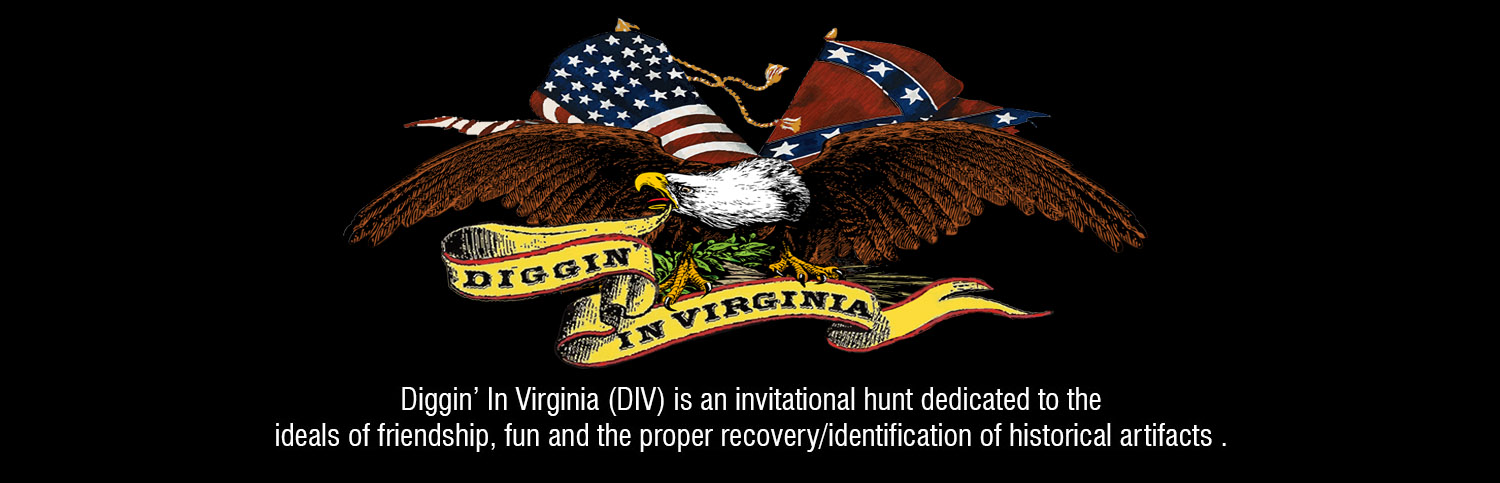Tip for searching Veterans Magazine and web pages
- This topic has 0 replies, 1 voice, and was last updated 5 years, 1 month ago by .
-
Topic
-
There are 514 pages in the 1894 issue John posted. I’m a slow reader so it would take me a long time to read all that. However, if you hold down on the Ctrl key on your computer keyboard and then press the F key it will bring up a search window at the bottom and you can search for a key word. Example: Type in Georgia and it will go thru and find all of the places it appears which in this case is 186 times. Then just click on the arrow to advance to the next place it appears. Try Culpeper which appears 8 times. Sure saves a lot of time.

- You must be logged in to reply to this topic.